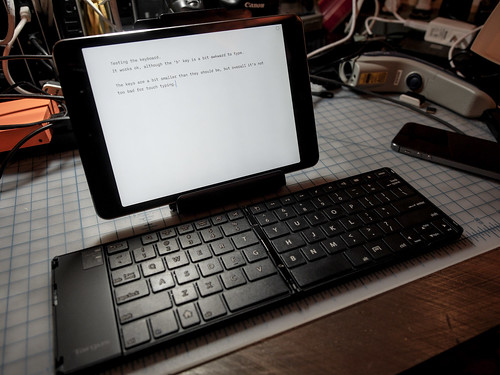I just got a Targus Universal Foldable Keyboard for Android Devices, Black (AKF001US) from Amazon (about $50), and thought I’d write a quick review.
First of all, a picture of the keyboard layout. I wasn’t able to find a single image showing the actual key layout, even on Targus’s site (WTF), so here it is:

I looked at a bunch of other folding Bluetooth keyboards, notably the Perixx PERIBOARD-805L and pretty much every terrible OEM/off-label option I could find, but dismissed most immediately due to bad layouts. Actually, there’s one folding keyboard that has a great layout except it’s, um, a full 104-key with number pad.
(The Periboard 805L looked promising, but the combination of shifted numbers (due to a mysteriously oversized ESC key), tiny Backspace, and more seriously, the arrow key in between the a tiny right shift key made me reconsider. There’s a review/unboxing vid online as well as plenty of useful reviews on Amazon.)
The Targus’ layout isn’t bad except for the ‘B’ key which is on the wrong side of the 6mm folding gap. This is mega annoying, although my fingers were able to physically jump the gap without too much trouble, when touch typing I pretty much have to type the key twice – once missing it, and a second time reaching for it. It’s a major bummer.
The keys themselves are smaller than full-sized. They are about 15mm, or ~80% regular size (there is a 2mm gap between keys). With a folding keyboard, I would have much rather traded overall size to get 90% or 95% keys. It’s a bit cramped but I’m able to touch type on this, however people with bigger hands probably won’t be able to. The keyboard/key feel is as expected, rather soft/spongy with limited travel, but it’s better than typing on an 8″ touchscreen.
There’s a button to press to unfold, but there’s no mechanism for locking it in a folded position. You won’t be able to use it without a flat surface for it. In fact, there’s a slight “springiness” so that it won’t stay open when held vertically, although this isn’t a problem when flat. There’s a power switch, which is fine, a light rechargeable battery, and a mini USB port for charging.
This is a Bluetooth 3.0 keyboard and I and despite being an “Android” keyboard, I had no problems pairing it with my iPad rMini. It’s responsive, and seems to work well. Typing on the keyboard will wake/unlock the device. Note, iOS 7 (I’m on 7.0.4) currently has some majorly bad and intense Bluetooth Keyboard issues (see discussion). Basically, some combination of turning on/off the keyboard will cause iOS to hard lock, requiring a Power+Home Button reboot. I personally experienced this once already.
Here’s how it looks with the iPad rMini (the keyboard comes with an external case that doubles as a stand, although it’s quite bulky, so if you already have a smart cover like I do, you’d probably just toss the case):
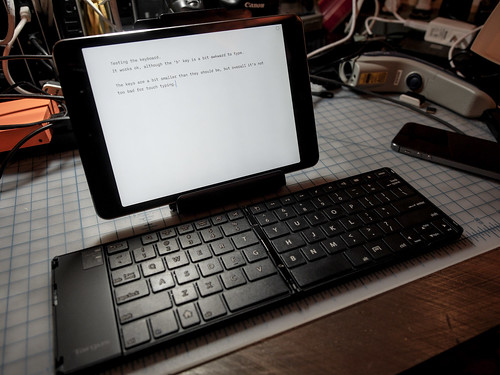
Besides the terrible locking up issue, it seems pretty well behaved. Just a few notes:
- Most of the special keys work: Home functions as the home key, Search brings up spotlight, ‘Select Left’ and ‘Select Right’ navigate the cursor, the Menu key also works as a home key (I can triple-tap with the Menu key but not the Home key), and the volume/media keys seem to work as well
- While most of the regular typing keys work (including CTRL-A, CTRL-E, Page Up/Dwn), iOS keyboard support isn’t fantastic. Most notably, you can’t use keyboard clipboard shortcuts, and it’s often impossible to switch focus, scrolling, or using select boxes without stabbing at the screen. Also, while it has an ALT key which can be used to easily type all the regular extended key shortcuts, I couldn’t find a CMD key equivalent, so you’ll miss out on some shortcuts.
- There is a real-deal ESC key on the keyboard. Unfortunately I wasn’t able to map it w/ Applidium’s Vim, although testing it in iSSH, it did work on a terminal. Local editing of course sucks without easy access to the filesystem.
Right now, I’m not exactly sure if I’ll be keeping this keyboard. I think it may be the best folding keyboard available right now, and if I keep it it’ll be to try to take it apart and improve it (I’m almost sure that I can modify the case to remove the folding gap. And I think I can solve that and the locking issue with a tyvek band or something), but otherwise, man, that B key. That, and the just too small size are the real issues for me. Sometimes you have to wonder what the hell these people are thinking. Do they even use their products?
One thing I haven’t seen is any Bluetooth Low Energy keyboards (they should be coming soon) which may or may not be relevant. Also, I would love to see more keyboards like Logitech’s K810/K811 that support pairing and 1-click switching between multiple devices.
Oh, and here’s a size comparison of the keyboard folded up stacked with my iPad rMini and iPhone 5s for a size reference:


UPDATE: I’ve found a portable foldable keyboard that is close to perfect:
- Almost completely standard (US ANSI) keyboard layout (except for the up arrow key is between the right shift). Importantly, all the middle keys are regular sized and there is no space between the halves when folded out (via a very slick sliding mechanism); also, standard size 18mm wide keys
- BT 3.0. Bluetooth HID w/ pinless pairing. Can be paired with up to 4 BT devices and searches in order of last found
- Lockable when opened (also has an optional slideout stand)
- Turns on when opened, turns off when closed
- Uses two AAA batteries inserted on the top-right
So what’s the catch? As far as I can tell, the keyboard, the Reudo RBK-3200BTi is only available in Japan. (I bought it from Amazon.co.jp for ¥6,581 (~$65). It’s made in China, but doing a search, I haven’t been able to find anyone selling the same design.