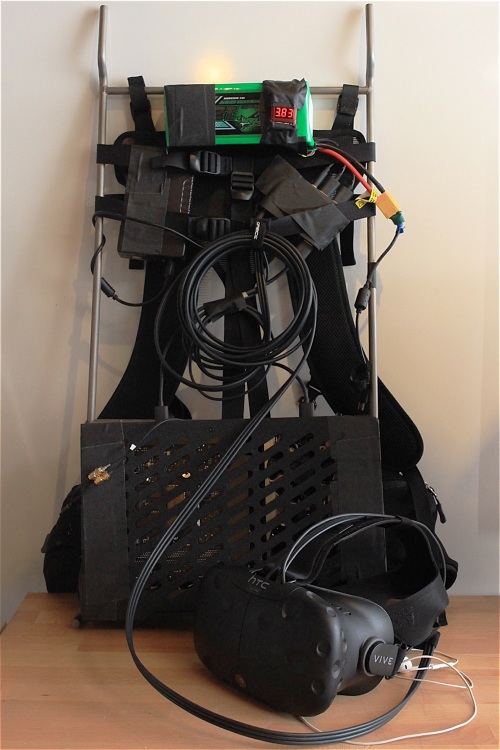While my VR development has been a bit sidetracked recently (one guess why), with the release of Nvidia’s Pascal 10-series mobile GPUs, I’ve been looking forward to abandoning my previous portable VR workstations and switching to a more traditional, relatively compact laptop.
I was originally most interested in the Aorus X3 Plus V6, but its release was so delayed, that I ended up preordering the Dell Alienware 13R3 when it was announced in November. Due to some discount hijinks (and the fact that it hadn’t shipped when it was scheduled to), I ended up reordering during the Black Friday sales. Delivery was originally scheduled for Dec 5, but got pushed back until the 22nd, by which time I was already out of the country, so I only this week finally had a chance to break it out and put it through its paces.
So, first, some positive things:
- OLED screen – the main reason I decided I wanted the Alienware 13, despite the long wait and a few other concerns, was because of the screen. While only 60Hz, the OLED pixels really are glorious – sharp, contrasty, with 1ms switching and a ridiculous color gamut (104% AdobeRGB). It’s a capacitive multitouch screen (I don’t like to touch my screens but the one time I accidentally did, it seemed to work), and it’s mounted on a very solid hinge that doesn’t not wobble *at all* when typing. There is an achilles heel, but I’ll save that for the ‘cons’ section.
- Good performance – If you order the 13R3 now, you’ll get the latest Kaby Lake (7-series) processor – mine was in the one-month window where the Skylake (6-series) shipped, however the performance difference is minimal (the Kaby Lake might have an ever so slightly better boost clock). I got mine with the highest specced i7-6700HQ that despite worries due to thermal problems in many early subreddit threads, ended up running fine. CPU stress tests clocked it at about 75-80C running at a boost clock of 3.1-3.2GHz, with even lower temperatures undervolting w/ Intel XTU. Sadly, when running benchmarks like Valley or gaming, the system still ended up being about 20% slower than my compact (stock) i7-4790K and GTX970 combo, but I doubt that any other GTX1060 based portable system would do much better (the GPU clock of the GTX1060 didn’t boost to 1900MHz, but stayed a reasonable 1600-1700MHz at around 80-85C while gaming).
- The keyboard and trackpad were top notch, both in feel, and surprisingly, with the lighting on the trackpad (this is configurable, but by default the trackpad glows when in use and it’s actually pretty neat). The top plate is a soft touch plastic that is nice, although even over a couple days of light use, has started to acquire a few spots of sheen (ick, I know).
- The Webcam has IR support for Tobii eye tracking (never used) and Windows Hello logins (which actually works great and is delightful)
- Build quality is super solid – it’s built like a tank and it feels like you could definitely use it as a bludgeoning tool and then continue on your merry way. It’s also worth noting that swapping RAM (2 slots) or m.2 SSDs (2 slots) is a breeze – literally 5 phillips screws on the bottom, which is a big plus. The service manual is online, and overall, near complete disassembly looks like a breeze.
- Due to the delays, I ended up calling Dell customer service a few times, and while not always completely helpful, I didn’t have to spend too long on hold and most of the time it felt like they were moving the ball along, so kudos for that.
OK, now with the cons, which includes some pretty serious stuff, sadly.
- The screen – As I mentioned, one of the main reasons I picked the Alienware 13 over anything else was the OLED screen. And it really is glorious – as long as you are in complete darkness that is (that Achilles heel I mentioned). Even in indirect or low ambient light, the screen is basically a mirror, and if you like running dark text terminals like me (which would also be better for the OLED’s battery life), you will spend a lot of time staring at your own reflection. I really can’t fathom why someone would have such an otherwise awesome display and then put it behind such a glossy piece of glass.
- Size and weight – While the build quality is admirable, and in theory I knew it was heavier than some of the alternatives, it’s not until you get it in your hands do you realize how bulky it really is. The computer itself is 2.5kg (5.5lb), and the power brick is another 0.8kg (1.7lb) on top of that. In total, you’re looking at almost 3.3kg (7.2lb) for the package. The sizing isn’t much better. It’s relatively thick at about 24-27mm (the other dimensions aren’t super small either), but worst of all, the center of the laptop is actually pointy, not flat. This makes propping the laptop up or using many laptop stands a non-starter. I don’t really know what Alienware was thinking with that design element.
- Battery life – shorter battery life is something that I expected but in practice, turned out to be unacceptably low (much lower than reviews and claims I had seen) 84t92ao. In my unscientific rundown test of random web browsing and YouTube video watching, I got 3h 10m of use from a full charge before it shut down. This was in a darkened room and I don’t think I heard the fans turn on once mind you, so I don’t think it was stressing the system (also, w/ the OLED screen, you can’t disable Optimus, so I assume it wasn’t working out the dGPU even).
- I paid a few bucks extra for the Killer 1535 (vs 1435) network card, which is supposed to have solved some of the older 1435’s connection problems. I also uninstalled the Killer Suite and reinstalled just the drivers, as that’s supposed to help as well. Alas, for whatever reason, the 1535 would drop connection (well, remain connected but time out on packets) about once a day. I have half a dozen devices running on my AC wifi without issues, so I’ll lay the blame on the card – it’s a relatively minor issue since it’d only be about $30 and 5 minutes to swap it out w/ an Intel wifi card, but I figure I’d mention it, while I’m piling on.
- As I mentioned, there’s some minor throttling under gaming loads (1600-1700MHz on the GPU vs the 1900MHz max boost), although angling the laptop for better ventilation didn’t seem to improve things much. I also noticed some minor occassional graphics memory corruption in certain overlays in the game. Note: performance improved by about 10% after updating to the latest Nvidia WHQL drivers. There’s probably more I could have done to tweak out performance, but the screen, life, and bulk really killed my enthusiam
As you might expect, after a few days realizing some of the shortcomings, I’ve ended up deciding to return the system. I think for those that don’t fly/travel as much, or that don’t mind extremely glossy screens (there must be a lot of people like that, because I feel like Dell isn’t the only offender here), this might be a good fit. There really are a lot to admire here, and the reviews that I read/watched were mostly positive, so I don’t want to give the impression that this laptop is a total stinker.
For those looking at lightweight/portable VR capable workstations, your options are still sort of limited. I’ve ordered a Gigabyte Aero 14 that will hopefully address the worst issues I had with the Alienware 13 – it has a matte anti-glare IPS display (sadly w/ average color gamut), is 1.9kg (the 2.4kg weight with the power adapter is the same as the weight of the Alienware laptop by itself) and is almost 50% thinner. It also has a beefier 94Wh battery (Gigabyte has made claims for 10 hours of use, but honestly, I’d be happy if it could hit 5h of web browsing) and an Intel 8260 wifi card. Gentech is also offering a free liquid metal CPU+GPU repaste so I have some hopes that performance might actually be a bit better as well.
Here’s a couple video reviews of the Alienware 13:
(Just look at that glare in the Linus video – he doesn’t mention it at all)
Oh, and here’s some Aero 14 Reviews