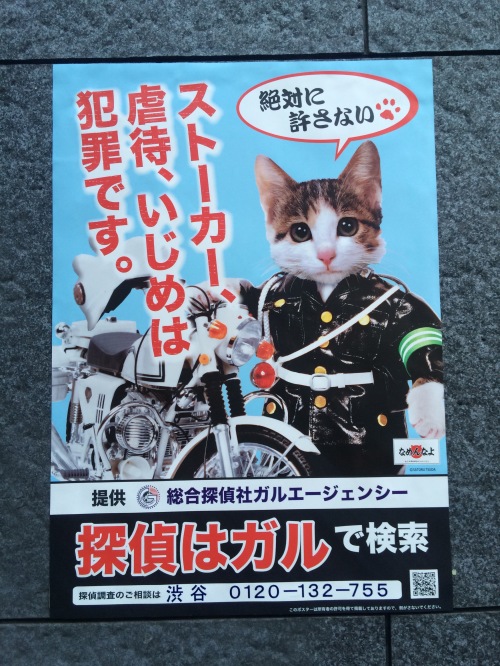- 1998 – Lanemeyer – Don’t Hate Me
2011-10-09
1998; 1,548 listeners; Kicking off “bands you’ve probably never heard of” series, read comment for more…
flaneur: “This feels every inch of 1998.”
lhl: “Ha, yeah, got distracted w / a phone call, posting a more detailed post now…”
lhl: “So, first off, a little bit about this experiment. Basically, I was going through some of my music to find some of the older obscure tracks from my collection. I debated including this track, as it’s sort of objectively … not good. But I did remember these guys pretty fondly, for a number of reasons, and included these guys so I could tell the story.”
lhl: “I actually spent most of my college years almost completely immersed in electronica of every variety, but towards the tail end, I started catching up/seeing what was was happening in the “rock” world, which at the turn of the millennium, was emo/post-emo indie rock. I think I had some (much better) Midtown tracks, and ended up finding these fellow NJ pop-punkers (and some even lesser known brethren like Humble Beginnings) either through mp3.com or AudioGalaxy.”
lhl: “These guys ended up being mostly a stepping stone towards listening to much better punk (Lawrence Arms, Pitchfork, Drive Like Jehu, Fugazi and the Dischord catalog) and to some much more emo emo that I discovered around the same time period, but that’s a story for the next track. :)”
lhl: “(BTW, you guys definitely need to do something about the character limits!)”
lhl: “Also, “listeners” are last.fm listeners.
Assuming all this data will get pulled automagically when thisismyjam gets Echo Nest super cow powers.
Lane Meyer (New Jersey, US)
http://www.last.fm/music/Lanemeyer
25,335 plays (1,548 listeners) “
lhl: “Next installment, tmw.”
gtmcknight: “This song is awesome. Actually made me go back and listen to more college-ish music like Knapsack and My Hotel Year”
- 1998 – Vitreous Humor – Sharin’ Stone
2011-10-11
1998; 1,730 last.fm listeners; OK, it’s all awesomesauce from here on out. Also, so, so emo.
lhl: “http://www.last.fm/music/Vitreous%20Humor
How emo you ask? I believe that I first caught this track on a compilation called the Emo Diaries. Also, this track was on an album Posthumous, that was released 2 years after they’d broken up.
Actually a little surprised by how few listeners are listed on last.fm; they were pretty influential in the midwest scene of the era, and as good, if not better than many of the more successful acts that followed.”
lhl: “They were on crank!, and I have a fair amount of their catalog. Boys Life, Mineral, Gloria Record, pre-Saddle Creek Cursive releases, etc etc. I still have a crank! records sticker on one of my camera cases.
This was around the time where I was buying the majority of releases from the labels I was following, among them: Saddle Creek (Omaha), Post Parlo (Austin), Barsuk (Seattle), DeSoto (DC), and Jade Tree (DE)”
flaneur: “And this is why we’ll need to work on the jam archive soon ;)”
lhl: “Yeah, sort of sucks that it just disappears. Also, do previous tracks completely disappear from the timeline as well?”
flaneur: “Yup. That’s intentional and I think what differentiates the service, but there are still things we can (and will) do around browsing/doing things with the backlog”
lhl: “I can understand the approach/attitude (music expiration, highlighting the current jam), but in implementation I think make it too having the timeline completely blow away the previous jam/not having history in the timeline takes ephemerality too far.
Why leave a comment if it just disappears and no one, not even the poster might see it? Why bother spending any time writing about a jam? If the idea isn’t just to highlight tracks of the moment, the context is important…”
lhl: “just noticed jams don’t have permalinks either, huh? puts a damper on a lot of interesting things.”
lhl: “btw i think there is a big hole right now for an app that lets your write/historicize/contextualize your relationship w/ a track, album, band, but maybe that’s not what thisismyjam is… but it should be!”
- 2000 – Subset – Anchor
2011-10-13
2000; 1,034 last.fm listeners; track 3 of “bands no one’s heard of” playlist
lhl: “http://www.last.fm/music/Subset
I first heard of these guys because I worked with the drummer (who also drummed for Silver Scooter, a slightly more well known band) in Austin the summer of 2000.
These guys (were?) great, not to be confused w/ another band of the same name from the Pacific Northwest (Biz Markie was involved).”
- 2001 – emotional joystick – eight
2011-10-15
2001; 8,435 last.fm listeners; slightly less obscure, but just too good of a track not to post.
lhl: “No great story here, but this is just a killer cut and is just criminally under-listened (say vs the squarepusher or other warp releases coming out around the same time). this was released before chip-tunes became a thing, and managed to bring in just the right bit of drill-and-bass excitement to a melodic, very mid-90s afx type of tune.”
- 2002 – Halley – Adventures of George and the robbers (record player pt. 1)
2011-10-20
2002; 619 last.fm listeners; next stop on the bands you’ve never heard of tour. some more austin friends
lhl: “http://www.last.fm/music/Halley
Another band another coworker was in. I’m guessing that I must have seen them in 2000 or 2001 and picked up an early copy of this song, although my timelines may have been a bit off? Amazing how hazy this stuff gets. I remember this fitting in nicely between the Minus the Bear, Pinback, and Explosions in the Sky I was listening to. This track in particular I think is phenomenal.”
- 2002 – The Farewell Bikeride – Duet
2011-10-26
2002; 29 last.fm listeners; that’s right, your home ec class probably was bigger than the listener count
lhl: “Hmm, the preview didn’t do a good job w/ the photo, glad it cropped ok.
http://www.last.fm/music/The+Farewell+Bikeride
Provo, UT pop punk band. Not sure how I stumbled upon them. It looks like have a 128kbps copy of a 2-track release here: http://www.archive.org/details/masa022
I *do* know that they were a real band, as apparently they played in the back of a Peninsula pizza shop a few years back. Apparently a not so mindblowing show (sorry Vince!)”
uvince: “Wow, the memories!”
jedsundwall: “Wow. I probably saw these guys play Kilby Court while I was at the University of Utah. Taking me back.”
bwhitman: “i appreciate your choice of “home ec class” as barometer of low attendance”
- 2003 – Some By Sea – There’s A Line In The Sand. Are You Afraid To Cross It?
2011-11-09
2003; 8,385 last.fm listeners; not totally obscure but this Tacoma band only (self) released 1 album and 1 EP.
lhl: “http://www.last.fm/music/Some%20By%20Sea
One of a number of indie pop bands that seems to fall under the Barsuk sound that was popular at the time. Most of their tracks were admittedly pretty Death Cab light, but this track, IMO is fantastic. Worth a listen if you missed them the first time around.
(Actually, looking them up on Wikipedia, they did have a full length followup on SideCho before breaking up).”
- 2004 – Alone – When My Headlights Meet Yours
2011-11-14
2004; 74 last.fm listeners; lovely post-rock/electronic just recently discovered via a reissue by the artist
lhl: “http://www.last.fm/music/Alone/Several+Quiet+Moments
(there are 3 other artists named alone, but they’re not the same I don’t believe)
Not sure how I stumbled onto this. Maybe surfing what.cd tags? It’s a nice little release that no one has heard of, just one of the many albums released out of bedrooms over the past decade of massively democratized bloop making tools.
http://alonemusic.bandcamp.com/album/several-quiet-moments-remaster
http://www.alone-music.co.uk/”
- 2005 – Velvetron – Deadbeat
2011-11-19
2005; 184 last.fm listeners; the folks in Chicago picked some great music for the campaign; more in comments
lhl: “http://www.last.fm/music/Velvetron
…referring to the 2008 Obama Campaign of course. From the Dan Zweben lick on the Super Bowl commercial, or The National (Fake Empire no less) on commercials and at the DNC.
Of all the spots/tracks, this one by Velvetron was my favorite I think, and I’m somewhat surprised by how criminally underplayed this band is.
Ad: http://www.youtube.com/watch?v=AXAiyAf7HgA
Velvetron’s site: http://velvetron.net/ (hey, didn’t even know they had a new album. Bought!)”
joehughes: “Weird that the only way to give good music the word count it deserves is to comment on your own post!”
lhl: “Well sadly, it also all disappears when you post a new song. Also, you probably won’t see this comment since I’m going to be posting a new track in a minute!”
- 2007 – Portland – Girl In My Bed
2011-11-23
2007; 77 last.fm listeners; Go ahead. Try finding their album.
lhl: “http://www.last.fm/music/Portland/Adrienne
I’m not exactly sure how I stumbled onto these guys, but their entire album, Adrienne, has just a great guitar-driven post-rocky sound. As far as I know, this was their only release and it’s pretty much impossible to find it.
If you have sufficient Google-fu, you can find that the original album was released on Punching Bee Music, a local Grand Rapids, Michigan label. It shared some members w/ the band The Mighty Narwhale.”
iancr: “Wow. Woah. Jeez. Thanks!”
- 2008 – Minimatic – Take on me (with a martini)
2011-11-28
2008; 2,734 last.fm listeners; French lounge remixer does a great cover…
lhl: “http://www.last.fm/music/Minimatic
This artist/track feels a bit less obscure to me than some of the others I’ve been posting. I feel like despite the low last.fm listener count, that there’s a more than fair chance that some people here have heard this before.
A big reason I’m including this is because when I first heard this track, it was sort of a pain to chase down. I ended up eventually getting to the dj/producer’s site, where I wget’d a bunch of remix and mixtape tracks.”
- 2008 – Satine – October Dane
2011-12-01
2008; ~800 last.fm listeners; first caught this on La Blogothèque. see comments for more
lhl: “http://www.last.fm/music/Satine
This is just a fantastic track. Maybe the best one of this whole “bands you’ve never heard of” series. I dropped them an email and ordered their EP (hand mailed via Air France) for €10 after I first heard this. Imagine my disappointment when I discovered that October Dane wasn’t on it! The track was eventually released on their 2010 live album Satine Ünder Philharmonëën, available on Amazon MP3.”
- 2008 – The Ghost Orchid – Horseshoes & Handgrenades
2011-12-06
2008; 5,306 last.fm listeners; fantastic unsigned San Diego post-rock tinged indietronica
lhl: “Not sure how I originally stumbled on these guys (clicking through on random tags on what?) Their entire album is filled w/ the same awesomesauce, so if this strikes your fancy, they sell their album for $10 via paypal:
http://theghostorchid.com/
http://www.last.fm/music/The%20Ghost%20Orchid
http://www.myspace.com/theghostorchid”
- 2008 – the Old Believers – There It Is
2011-12-14
2008; 2,471 last.fm listeners; criminally unheard folk from Portland via Alaskan duo
lhl: “http://www.last.fm/music/The%20Old%20Believers
This was one of my favorite albums from 2008 and this was one of my favorite opening tracks. You can actually listen/dl the whole album here: http://oldbelieversmusic.com/shhh/ , but if you like it, they probably deserve a couple bucks: http://www.amazon.com/Eight-Golden-Greats/dp/B0016CCVVC
I think I’m about 13 or 14 tracks into my awesome bands people haven’t heard of set. Will pick up the pace to close out 2011 before I head out of town.”
- 2009 – Ishivu – Palms
2011-12-16
2009; 928 last.fm listeners; made when he was 16? spotted on DÖDSELECTRO when it came out
lhl: “http://www.last.fm/music/Ishivu
DÖDSELECTRO ( http://deathelectro.com/ ) has long one of my favorite electronic music blogs and this is one of the many obscure gems that I found on it.”
- 2010 – iambic – Satellites
2011-12-19
2010; 1,789 last.fm listeners; ambient/idm; RIYL Benn Jordan/Flashbulb, Halogen, Lusine, I Am Robot and Proud
lhl: “http://www.last.fm/music/Iambic
Actually, Album Leaf (but mellower) or Small Sails might also be good comparisons. A pleasant soundscapey post-rock w/ some jazzier instrumentation. Not sure how I stumbled on this. Tag search on what?”
- 2010 – Lemâitre – Strobes Pt. 2
2011-12-21
2010; 12,512 last.fm listeners; RIYL Erlend Øye, Röyksopp, Phoenix
lhl: “http://www.last.fm/music/Lemaitre
Skirting the line of obscurity, but the tracks are just too fantastic. If you like this, be sure to check out The Friendly Sound (total earworm), Nishio, Blue Shift on their soundcloud: http://soundcloud.com/serious-url”
- 2011 – MH – 05 In The Blackness Of The Fire
2011-12-23
2011; 538 last.fm listeners; “an attempt at a modern Great American Folk Album.”
lhl: “http://www.last.fm/music/MH
Released at the beginning of this year, chances are good you haven’t heard this album. If you are at all into psych or folk, you should rectify this. The entire album is available here: http://purehighonthesea.bandcamp.com/album/black-animal-2
(It took a bit longer than I expected, but we’re finally closing in on the end of this bands you haven’t heard of jam list… I’ll probably do one more before I head out of town…)”
- 2011 – Milo Greene – 1957
2011-12-27
2011; 2,989 last.fm listeners; and that’s a wrap 2011 and the “bands you’ve never heard of” playlist.
lhl: “http://www.last.fm/music/Milo+Greene
It looks like these guys have picked up some listeners since I started this list (they’re touring w/ The Civil Wars at the moment). Still, relatively under the radar relative to how. damn. good. they sound.
They have a streaming only EP here: http://milogreene.bandcamp.com/
and there’s a great live version of the track here: http://www.youtube.com/watch?v=NUazz0gML00”