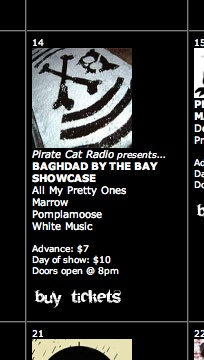The formatting got a little messed up (no paragraphs!) for my posting, but I’ve left my 2-cents for the Obama Administration for my thoughts on implementing and improving future participatory online tools.
If you’re so inclined, give the posting a look (and vote or comment on what you think). The Citizen’s Briefing Book project closes at 6PM today, so if you want to put anything up, now’s probably the time to do it. (there are almost 50K entries so far – that’s a lot of internet rantings to sort through 🙂
Also, a copy of what I posted (w/ paragraphs):
Open Sourcing and Improving the Citizen’s Briefing Book
The Citizen’s Briefing Book was a great project and I’d like to commend everyone involved. I’m looking forward to seeing these experiments with participatory tools continue with the Administration at WhiteHouse.gov.
This is an area I’m particularly interested in, so my suggestions pertain to the meta-discussions that have popped up around improving the Briefing Book (voting bias, aggregating and surfacing related ideas and discussions probably being at the top of that list). While the suggestions themselves point to specific weaknesses in the current implementation, I believe that they more importantly highlight the larger opportunities of generating useful discussion, analysis and direct involvement in improving future participatory online tools.
I’m aware that most government IT is contracted out, but the development of these online tools should perhaps be an exception, both because of their strategic importance to the government and the people, but also for the more pragmatic reasons of their development intensiveness and the deep, fast-changing, and often esoteric expertise required. As talented as agencies like Reside, or Blue State Digital are, many of the most difficult challenges exceed the capabilities of any single group and would benefit from tapping into a much larger pool of motivated technologists.
While, MyBO (which, full disclosure, I worked on last year) and Change.gov were campaign or pseudo-governmental projects, as “government works,” the new WH.gov projects would provide a great, high-profile opportunity for the new Administration to embrace an open process, not just in publishing the source code, but by actively encouraging participation and engagement with distributed source control, open APIs and bulk data access, and dedicated discussion and feedback loops. Furthermore, it’s my belief (based on my observations and experiences within the high technology and the Internet) that creating a transparent and level playing field would also serve to encourage the best and brightest in industry when it comes to contributing infrastructure and other resources that would be required for any sort of serious online undertaking.
There are many talented people working on political tools, and many great third-party non-profits (Sunlight, Maplight, MySociety, to name a few) working on data transparency and other aspects of digital government, but when I look at the challenges facing the development and scaling (in both technical and social interaction terms) of what may eventually be the most transformative of new online democratic tools–those for radically distributed policy deliberation, agenda setting, and direct involvement–it seems to me that fostering an open approach would do much to spur development with tremendous benefits (and almost no additional cost) for all parties, not least of which would be the American people.
Notes on the development of the Citizen’s Briefing Book app:
- Developed by Reside, a Minneapolis-based web services and interactive firm
- Running on SalesForce.com‘s platform