After my writeup on battery powering a (portable) PC, I meant to publish this last part shortly after, but ended up with some IRL distractions and have been putting it off since I never ended up really polishing up the mounting. This is way overdue, and in any case, this writeup is much shorter (honestly, almost all the hard stuff is just getting the PC power set up) so I’m just gonna send this out.
When I started this project earlier this year, there wasn’t much out there on backpack VR rigs, and while I still haven’t seen many writeups on DIY rigs (here’s one), several manufacturers have now started to show off VR-targeted backpack/backtop systems:
- Zotac showed a little teaser video at the end of April
- MSI showed a render and a few details last week (UPDATE: Computex info)
- HP also announced a backpack system
I’m sure there will be more details (maybe even systems from more manufacturers) this week at Computex. I’m most interested in HP’s system and it has a great looking form-factor and will have hot-swappable batteries. The GPU it uses has yet to be announced – I wonder if it’s a new AMD Polaris part (from what’s leaked so far, AMD is aiming to have relatively low power (100W TDP?) mainstream parts that meet VR min-spec performance.
If you aren’t interested in making a DIY rig, or want something a bit more polished, I highly recommend keeping an eye out, as I suspect this will be a pretty crowded space soon.
In any case, on to the build details. Probably the biggest reason I’ve been putting off publishing is while all the parts are there, I never got around to polishing up the mounting (which would probably involve cutting some acrylic plates/3D printing some fixtures), but it’s time to just get on with it. Here’s what the backpack rig looks like:
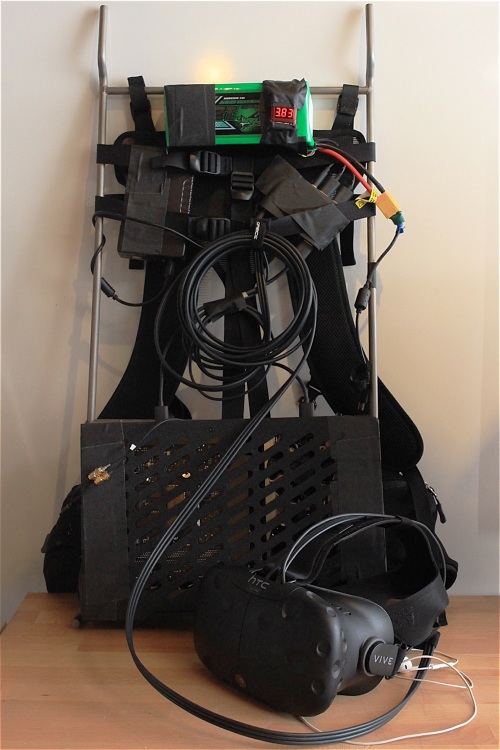
It weighs in at just under 7kg (about 15 lbs) in total (including the Vive components, it’s closer to 5kg w/o), and is surprisingly comfortable when put on. As you can see it’s pretty rough looking – mounting is all just plenty of gaff (the solution to everything that duct tape doesn’t cover) and there aren’t shorter HMD cables available right now, so that’s just looped up. I’m actually also using the link box simply due to the lack of a proper adapter (the HMD/link-box uses a 1.3×3.5mm plug which requires 12V DC power, more on that later).
Here’s the parts run down:
I’m using a Vargo Ti-Arc backpack frame. The full pack is $400, but I was able to buy the frame by itself for $225. I got it because it’s ridiculously light (755g), but having done the mounting now, I suspect I would have been better off with just an ALPS OutdoorZ frame ($80) or even a plain old A.L.I.C.E. frame ($44). For anyone making their own system, I recommend using an open frame so you don’t have to worry about ventilation/heat management.
Due to the way the S4 Mini case works (if you haven’t seen it btw, that Glacier White version is sexy af), you have to point either the CPU or GPU fan into your back. I chose the CPU side, since most VR apps are GPU bound, and it does get a bit toasty after a while. If I were seriously building a backpack rig, well, I’d probably look at taking a gaming notebook apart first, but if on a budget, I’d look at a DTX board w/ 90 degree angled PCIe which would allow the CPU and GPU to both radiate properly.
As previously mentioned, the Vive requires its own 12V power, and since I don’t have any fancy power management for my main system battery, I simply bought a separate cheapie 6000mAh 12V battery ($30). (Note, for a proper build, you could just use use the 12V output from a spare Molex connector from the HDPLEX power board.) I originally wasn’t sure what size DC plug I needed so I just bought a random set of plugs, but if you are looking for the exact plug, you’d ideally want a 1.3×3.5mm female to 5.5×2.1mm male connector. Sadly most of my EE gear is packed up so I don’t really have good measurements for how much power the Vive HMD actually uses in typical VR content.
The last thing you’ll want to do is to disable Steam from automatically launching and instead have SteamVR load at startup. This is pretty easy to do, and once that’s done, you’ll be able to strap the backpack on, and then boot straight into VR. Steam’s Desktop mode works fine w/o any sort of headless ghost. A wireless keyboard/trackpad of some sort is a good idea for input.
So, this is still a fairly involved process (even strapping on a ready-made backpack system might seem dubious) so it might be worth answering the question of “is this actually worth doing?”, and the answer it turns out is, yes, absolutely! The actual experience of having full positional tracking, and being completely untethered within a walkable space is quite frankly, awesome. If you’ve used the Vive much, you’ve probably developed a good “cable sense,” which seems fine, but it’s not until I didn’t have to worry about the cable at all that I realized how much that affected my experience. While a backpack probably isn’t the best for very frantic experiences like Audioshield, for more sedate activities, like hanging around the reef in theBlu or, drawing in Tilt Brush, it’s great. My experiences w/ a fully untethered, tracked VR leaves no doubt in my mind that it’s the way it should be (and has to be, for mainstream adoption), and it’ll be interesting to see where mobile and desktop VR meet.
Obligatory backpack selfie:

Note: due to the Rift’s USB 3.0 (required!) camera-based tracking, it’s not currently possible to have an untethered, tracked Oculus experience, as there are no wireless USB 3.0 solutions available (I’ve looked very hard. There are a couple USB 2.0 solutions, and there’s a WSE spec, but no products or even devkits I could get my hands on).
UPDATE: Actually, there’s probably still some good reasons to DIY-build vs buy. More details have come out, and it looks like MSI’s backpack unit which is closest to production is targeted at a very loose 2H16 (holiday season from this report) release date and expected to cost $2-5K at launch. HP’s Omen X VR pack is supposed to be a devkit that will start trickling out this month, but there’s no mention of any consumer release date or pricing. Also, while the press pics have shown it as a tiny unit, the batteries are on an external holster, which is decidedly less sleek. Zotac’s backpack looks like it simply packs a flat mini-ITX system into a mesh backpack and there are no details for release. It’s worth noting that I went back and specced out the price for a full DIY backpack system, and it comes out to under $1300, so that’s something to keep in mind if manufacturers are selling their backpack systems for $2K+.
Update: commercial options (late 2016)
- $2000 MSI VR One
- $3000 XMG Walker
- ?? Zotac VR GO
You’re probably better off ordering a TPCAST for the Vive (~$220) than building a backpack PC atm.